How to build and control a Dot Led Matrix on an Arduino:
by J.B. Wylzan
Project 15: The Dot Led Matrix
This project displays the words " I Love You" as it flashes one letter at a time
scrolling across the matrix display. It also blinks the Heart pattern 3 times
and simulate partially the space invader game.
scrolling across the matrix display. It also blinks the Heart pattern 3 times
and simulate partially the space invader game.
MAX7219 Dot Led Matrix Display
connecting wires
breadboard
Arduino R3 UNO board
Binary Code Refresher:
Cheat Sheet:
 |
| Led Dot Matrix X-Y Address Codex |
Code # 15:
/*
iHacklab I Love You Matrix
powered by Arduino
modified by Lawsinium
I love you will flash one letter at a time and blink the Heart three times after scrolling. Take note I coded the binary pattern into various approaches. Try to study them and find which one is best for your programming. This example code is public domain.
*/
// Setup matrix display
unsigned char m;
unsigned char n;
int pinCLK = 11; // Clock pin of MAX7219
int pinCS = 10; // Load pin of MAX7219
int pinDIN = 12; // Data pin of MAX7219
unsigned char disp1[15][8]={
{0x0,0x7c,0x10,0x10,0x10,0x10,0x7c,0x0}, // code for letter I
0, 0, 0x18, 0 , 0, 0, 0, 0, //.
0, 0x24, B00011000, 0 , 0, 0, 0, 0, // .
0, B01100110, B00011000, 0 , 0, 0, 0, 0, // .
0, B01100110, B10011001, 0 , 0, 0, 0, 0, // .
0, B01100110, B10011001, B01000010 , 0, 0, 0, 0, // .
0, B01100110, B10011001, B01000010, B00100100, 0, 0, 0, // .
0, B01100110, B10011001, B01000010, B00100100, B00011000, 0, 0, //
{0x0,0x44,0x44,0x44,0x44,0x44,0x38,0x0}, // code for letter U
0, 0, 0, 0 , 0, 0, 0, 0, // .
0, B01100110, B10011001, B01000010, B00100100, B00011000, 0, 0, // .
0, 0, 0, 0 , 0, 0, 0, 0, // .
0, B01100110, B10011001, B01000010, B00100100, B00011000, 0, 0, // .
0, 0, 0, 0 , 0, 0, 0, 0, // .
0, B01100110, B10011001, B01000010, B00100100, B00011000, 0, 0, // .
};
void byteWrite(unsigned char DATA)
{
unsigned char m;
digitalWrite(pinCS,LOW);
for(m=8;m>=1;m--)
{
digitalWrite(pinCLK,LOW);
digitalWrite(pinDIN,DATA&0x80);
DATA = DATA<<1;
digitalWrite(pinCLK,HIGH);
}
}
void chipWrite(unsigned char address,unsigned char data)
{
digitalWrite(pinCS,LOW);
byteWrite(address);
byteWrite(data);
digitalWrite(pinCS,HIGH);
}
void Init_chip(void)
{
chipWrite(0x09, 0x00); //decode BCD
chipWrite(0x0a, 0x03); //brightness
chipWrite(0x0b, 0x07); //scanlimit
chipWrite(0x0c, 0x01); //power mode
chipWrite(0x0f, 0x00); //test display
}
void setup()
{
pinMode(pinCLK,OUTPUT);
pinMode(pinCS,OUTPUT);
pinMode(pinDIN,OUTPUT);
delay(50);
Init_chip();
}
void loop()
{
for(n=0;n<15;n++)
{
for(m=1;m<9;m++)
chipWrite(m,disp1[n][m-1]);
delay(500);
}
}
// end Love Matrix
Challenge: Review what you have learned from Project Binary Counter step by step. The format B00000000 means all leds are OFF. The format B11111111 means all leds are ON. Using both formats can turn on and off an led of leds in a particular row or column. the format B00011000 can also be coded as 18 ( 0001 = 1 and 1000 = 8)
Procedure:
1. Use the same prototype as shown above
2. Run the Arduino Interface
3. Select File > New
4. Copy Code #15 above
5. Paste Code #15
6. Click File > Save
7. Click Verify
8. Click Upload
9. I love you will flash one letter at a time and blink the Heart three times after scrolling.
Project # 16: Ultrasonic Sensor
Disclaimer: We shall not be liable for any loss or damage of whatever nature - direct, indirect, consequential, or otherwise - which may arise as a result of your use of any information on this website. However, if you are interested in using any of the projects for personal or educational purposes, please inform the author by email.
Public Domain Notice: Copyright (c) 2000. All rights reserved. This article is part of a book entitled iHackRobot. Copies are welcome to be shared or distributed publicly as long proper citations are observed. Please cite as follows: Biotronics: The Silver Species, Joey Lawsin, 1988, USA.
==================================================================
Patent Pending. 2000 © ®
A L.A.W.S.I.N. Educational Production

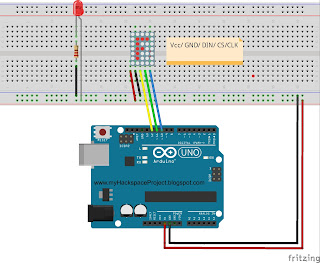


No comments:
Post a Comment