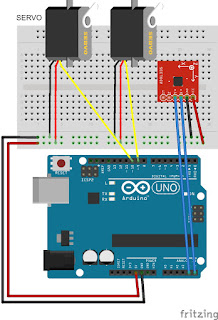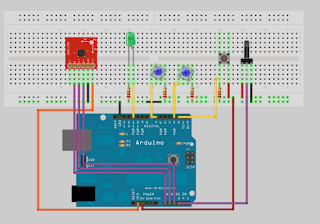How to build a Robot on an Arduino that can be controlled by an Android apps:
by J.B. WylzanProject 34: Arduino Controlled by Android
This project shows how to control an andruino Led
using Bluetooth and Android smartphone.
Android Bluetooth Arduino from JB Wylzan on Vimeo.
using Bluetooth and Android smartphone.
Android Bluetooth Arduino from JB Wylzan on Vimeo.
HC05 Gnd - Arduino pin Gnd
HC05 3.3 - Arduino pin 3.3v
HC05 Tx - Arduino pin 3 (Tx)
HC05 Rx - Arduino pin 2 (Rx)
Block Diagram:
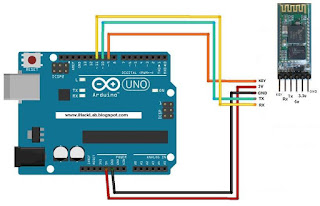 |
| Note: use pin 2 and pin 3 for Rx and Tx |
HC05 bluetooth
Arduino phone (samsung galaxy)
9v battery
1 LEDconnecting wires
breadboard
Arduino R3 UNO board
/* ===============================================================
Project # 34: Android Smartphone with Bluetooth
Author: J. B. Wylzan
Website: http://www.ihackrobot.blogspot.com
Abstract: How to control an led using smartphone
================================================================== */
#include <SoftwareSerial.h>
SoftwareSerial BTserial(2, 3); // RX | TX
int ledPin = 12;
char data = 0;
void setup()
{
pinMode(ledPin, OUTPUT);
BTserial.begin(9600);
// Serial.begin(9600);
// serial.println("Hello World");
}
void loop()
{
if (BTserial.available())
{
data = BTserial.read(); //Read incoming value and store it into data
if(data == '1') //when data is equal to 1
digitalWrite(ledPin, HIGH); // then LED is ON
else if(data == '0') //when data is equal to 0
digitalWrite(ledPin, LOW); // then LED is OFF
}
}
Layout:
1. Try to control 2 leds using the smartphone,
2. Try to control 3 servos.
3. Create an apps
4. Use smartphone terminal and serial monitor as a chatroom/text messaging
5. Control a robot using an android smartphone bluetooth terminal
6. Control a robot using the some of the iHackRobot apps just like as shown below
Arduino Robot controlled by an Android Smartphone:
Arduino Robot controlled by Android Smartphone
from iHackRobot on Vimeo.
A more sophisticated arduino android app. The app is an arduino controller that can turn ON and OFF six appliances in your home and even you car ignition by simply swiping the sliders on either ends. You can also use this app to control leds, servos, toy cars and even your robots. The great fun about this app is you can turn OFF all appliances by simply shaking the phone.
 |
| Home Appliances Control Tablet |
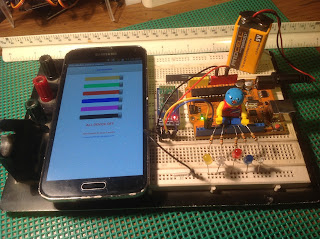 |
| Home Appliances Control Phone |
WARRANTY:
ALL Android Apps on this site are provided "As Is" ***.
*** AS IS means YOU EXPRESSLY UNDERSTAND AND AGREE THAT YOUR USE OF THE APPLICATION(APP) IS AT YOUR SOLE RISK AND IS PROVIDED "AS IS" AND "AS AVAILABLE" WITHOUT WARRANTY OR GUARANTY OF ANY KIND. YOUR USE OF THE APP AND ANY MATERIAL DOWNLOADED OR OTHERWISE OBTAINED THROUGH THE SITE IS AT YOUR OWN DISCRETION AND RISK AND YOU ARE SOLELY RESPONSIBLE FOR ANY DAMAGE TO YOUR COMPUTER SYSTEM OR OTHER DEVICE OR LOSS OF DATA THAT RESULTS FROM SUCH USE. THE APP WAS ONLY TESTED ON SAMSUNG GALAXY S5 SM-G900A AND ANDROID SOPHIX TABLET MODEL NO: TAB 730G AS EMULATOR. THE APP MIGHT NOT WORK WITH ALL OTHER SMARTPHONES AND TABLETS.
Disclaimer: We shall not be liable for any loss or damage of whatever nature - direct, indirect, consequential, or otherwise - which may arise as a result of your use of any information on this website. However, if you are interested in using any of the projects for personal or educational purposes, please inform the author by email.
Public Domain Notice: Copyright (c) 2000. All rights reserved. This article is part of a book entitled iHackRobot. Copies are welcome to be shared or distributed publicly as long proper citations are observed. Please cite as follows: Biotronics: The Silver Species, Joey Lawsin, 1988, USA.
==================================================================
Patent Pending. 2000 © ®
A L.A.W.S.I.N. Educational Production