How to build and control an LED bar graph on an Arduino using a hand gesture:
by J.B. Wylzan
Project 13: Electromagnetic Emitter
This project shows how to control the led bar graph by means of the wave of a hand.
LEDs
resistors
switch button
wires
breadboard
computer cable
Arduino UNO
Block Diagram:
Procedure:
1. Use the same prototype as shown above
2. Run the Arduino Interface
3. Select File > New
4. Copy Code #13 below
5. Paste Code #13
6. Click File > Save
7. Click Verify
8. Click Upload
9. Activate the Led Indicators by bringing your hand near the emitter.
Code # 13:
/*
iHackLab Electromagnetic Emitter
powered by Arduino
sketched by J.B. Wylzan
modified by Lawsinium
This example code is public domain. */
//declare variables/constants
int y = 1000; // y is a variable with a certain value = 1000
int x = A1 // x is a variable with uncertain value, 0 or 1
void setup() {
pinMode(x, INPUT);
pinMode(4, OUTPUT);
pinMode(5, OUTPUT);
pinMode(6, OUTPUT);
pinMode(7, OUTPUT);
pinMode(8, OUTPUT);
pinMode(9, OUTPUT);
pinMode(10, OUTPUT);
pinMode(11, OUTPUT);
pinMode(12, OUTPUT);
}
void loop() {
z = analogRead(x); // input action: 0 or 1
if (z == 0) // if z == 0
{
digitalWrite(8, HIGH); // led#8 turns ON
}
else // if z == 1
{
digitalWrite(8, LOW); // then led#8 turns OFF
// **project reader starts** //
digitalWrite(4, HIGH); // turn the LED on
delay(500);
digitalWrite(4, LOW); // turn the LED off
digitalWrite(5, HIGH); // turn the LED on
delay(500);
digitalWrite(5, LOW); // turn the LED off
digitalWrite(6, HIGH); // turn the LED on
delay(500);
digitalWrite(6, LOW); // turn the LED off
digitalWrite(7, HIGH); // turn the LED on
delay(500);
digitalWrite(7, LOW); // turn the LED off
digitalWrite(8, HIGH); // turn the LED on
delay(500);
digitalWrite(8, LOW); // turn the LED off
digitalWrite(9, HIGH); // turn the LED on
delay(500);
digitalWrite(9, LOW); // turn the LED off
digitalWrite(10, HIGH); // turn the LED on
delay(500);
digitalWrite(10, LOW); // turn the LED off
digitalWrite(11, HIGH); // turn the LED on
delay(500);
digitalWrite(11, LOW); // turn the LED off
digitalWrite(12, HIGH); // turn the LED on
delay(500);
digitalWrite(12, LOW); // turn the LED off
// **procedure Reader ends**
}
}
iHackLab Electromagnetic Emitter
powered by Arduino
sketched by J.B. Wylzan
modified by Lawsinium
This example code is public domain. */
//declare variables/constants
int y = 1000; // y is a variable with a certain value = 1000
int x = A1 // x is a variable with uncertain value, 0 or 1
void setup() {
pinMode(x, INPUT);
pinMode(4, OUTPUT);
pinMode(5, OUTPUT);
pinMode(6, OUTPUT);
pinMode(7, OUTPUT);
pinMode(8, OUTPUT);
pinMode(9, OUTPUT);
pinMode(10, OUTPUT);
pinMode(11, OUTPUT);
pinMode(12, OUTPUT);
}
void loop() {
z = analogRead(x); // input action: 0 or 1
if (z == 0) // if z == 0
{
digitalWrite(8, HIGH); // led#8 turns ON
}
else // if z == 1
{
digitalWrite(8, LOW); // then led#8 turns OFF
// **project reader starts** //
digitalWrite(4, HIGH); // turn the LED on
delay(500);
digitalWrite(4, LOW); // turn the LED off
digitalWrite(5, HIGH); // turn the LED on
delay(500);
digitalWrite(5, LOW); // turn the LED off
digitalWrite(6, HIGH); // turn the LED on
delay(500);
digitalWrite(6, LOW); // turn the LED off
digitalWrite(7, HIGH); // turn the LED on
delay(500);
digitalWrite(7, LOW); // turn the LED off
digitalWrite(8, HIGH); // turn the LED on
delay(500);
digitalWrite(8, LOW); // turn the LED off
digitalWrite(9, HIGH); // turn the LED on
delay(500);
digitalWrite(9, LOW); // turn the LED off
digitalWrite(10, HIGH); // turn the LED on
delay(500);
digitalWrite(10, LOW); // turn the LED off
digitalWrite(11, HIGH); // turn the LED on
delay(500);
digitalWrite(11, LOW); // turn the LED off
digitalWrite(12, HIGH); // turn the LED on
delay(500);
digitalWrite(12, LOW); // turn the LED off
// **procedure Reader ends**
}
}
/* End of Program */
Project # 14: Binary Clock
Disclaimer: We shall not be liable for any loss or damage of whatever nature - direct, indirect, consequential, or otherwise - which may arise as a result of your use of any information on this website. However, if you are interested in using any of the projects for personal or educational purposes, please inform the author by email.
Public Domain Notice: Copyright (c) 2000. All rights reserved. This article is part of a book entitled iHackRobot. Copies are welcome to be shared or distributed publicly as long proper citations are observed. Please cite as follows: Biotronics: The Silver Species, Joey Lawsin, 1988, USA.
==================================================================
Patent Pending. 2000 © ®
A L.A.W.S.I.N. Educational Production
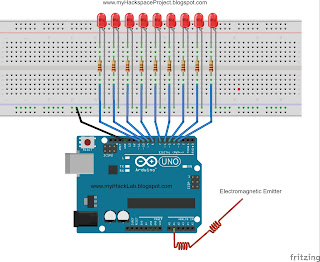
No comments:
Post a Comment